Preventing macOS from Automounting Your Other Internal Drive at Boot or Startup
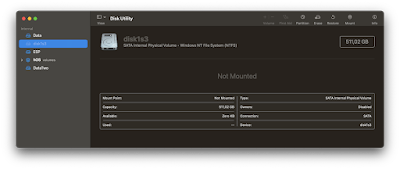
Automounting internal drive can be useful to help it's users accessing drive without to click mount first. Mount is a process where the operating system trying to connect(register) the driver address of a drive to drvie entries, so later it can read, or displayed on explorer like Finder or nnn. But there are several reason user wants macOS not to help them mount other internal drive at boot or startup, e.g. the drive is a windows drive with NTFS file-system. MacOS have the ability to read NTFS file system, but the ability to write to it is questionable, because there are several cases where the user occured corrupted drive whent trying to use macOS's write to NTFS method. Other method to write to NTFS is using tools like ntfs-3d and macFUSE, but that can also come with risk. So, let's ditch NTFS drive all the way from macOS. Back to the Title, How to do it? How do I prevent macOS from automounting a drive? Applications located at /Applications, you can access it using
